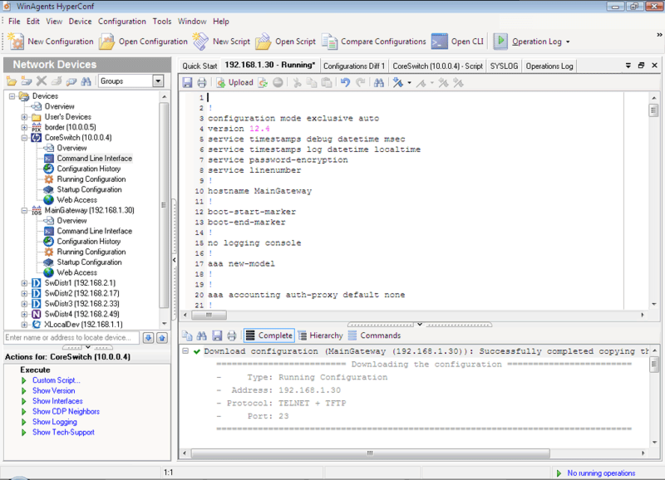WinAgents HyperConf 5.5.0.600
WinAgents HyperConf 5.5.0.600
WinAgents HyperConf automates network configuration management, performs automatic configuration backups for your routers, switches and firewalls of multiple vendors. An execution of batch command scripts makes configuration changes faster.
Last update
31 Jul. 2012
Licence
Free to try
OS Support
Windows 2000
Downloads
Total: 2,803 | Last week: 24
Ranking
#58 in
Network Monitoring & Info
Publisher
Winagents Software Group
Screenshots of WinAgents HyperConf
WinAgents HyperConf Editor's Review
WinAgentsHyperConf provides management, protection, and monitoring functions of network devices and their configurations. This software package can continuously monitor your network in order to detect changes and failures. This application enables you to save and compare different versions of device configurations.One of the first things you need to do when installing this software is check that the SNMP protocol is installed and running on all the monitored computers and devices. If a certain device is running the SNMP service but you can't detect it, it's probably because a firewall blocks your access. The application can monitor devices anywhere on your LAN or on the Internet, provided you set up your firewalls and routers correctly.
The monitored network devices list is displayed on the left side as a tree. You can open a TELNET or SSH session with any of the monitored computers with just a couple clicks. It's also possible to access a remote computer's webserver pages (both normal and secure; http and https) directly from the program's main window. When needed, you can configure the program to perform automatic authentication.
Pluses: The thing I appreciate most about this software is the fact that you can configure sequences of commands that can be sent through TELNET or SSH to any remote computer or device.
Drawbacks / flaws:
In conclusion: A small price to pay for continuous monitoring of your network. Or is it ?
version reviewed: 5.0.0.276
WinAgents HyperConf Publisher's Description
WinAgents HyperConf automates configuration management for your network devices
Network administrators working as a part of IT department frequently face with some big questions: "Who had changed device configuration before the network went down? What configuration options were changed? How to configure a new device to replace the failed one?" WinAgents...
Look for Similar Items by Category
Feedback
- If you need help or have a question, contact us
- Would you like to update this product info?
- Is there any feedback you would like to provide? Click here
Beta and Old versions
Popular Downloads
-
 Kundli
4.5
Kundli
4.5
-
 Macromedia Flash 8
8.0
Macromedia Flash 8
8.0
-
 Cool Edit Pro
2.1.3097.0
Cool Edit Pro
2.1.3097.0
-
 Hill Climb Racing
1.0
Hill Climb Racing
1.0
-
 Cheat Engine
6.8.1
Cheat Engine
6.8.1
-
 Grand Theft Auto: Vice City
1.0
Grand Theft Auto: Vice City
1.0
-
 C-Free
5.0
C-Free
5.0
-
 Windows XP Service Pack 3
Build...
Windows XP Service Pack 3
Build...
-
 Iggle Pop
1.0
Iggle Pop
1.0
-
 Grand Auto Adventure
1.0
Grand Auto Adventure
1.0
-
 Ulead Video Studio Plus
11
Ulead Video Studio Plus
11
-
 Zuma Deluxe
1.0
Zuma Deluxe
1.0
-
 Netcut
2.1.4
Netcut
2.1.4
-
 AtomTime Pro
3.1d
AtomTime Pro
3.1d
-
 Tom VPN
2.2.8
Tom VPN
2.2.8
-
 Auto-Tune Evo VST
6.0.9.2
Auto-Tune Evo VST
6.0.9.2
-
 Horizon
2.9.0.0
Horizon
2.9.0.0
-
 Vidnoz AI
1.0.0
Vidnoz AI
1.0.0
-
 Vector on PC
1.0
Vector on PC
1.0
-
 PhotoImpression
6.5
PhotoImpression
6.5